Fix GoDaddy Managed wordpress website redirecting to myftpupload.com
It has been observed that sometimes after restoring GoDaddy Managed wordpress website, it start redirecting to temporary domain name myftpupload.com
Fortunately, there is very easy fix for this issue.
Reason for this redirection in managed wordpress website?
Steps to fix redirection to temporary domain name myftpupload.com
- Open your GoDaddy account and go to “my products” page.
- Scroll down to “Managed Wordpress” section and click on “Manage” next to hosting of your website.
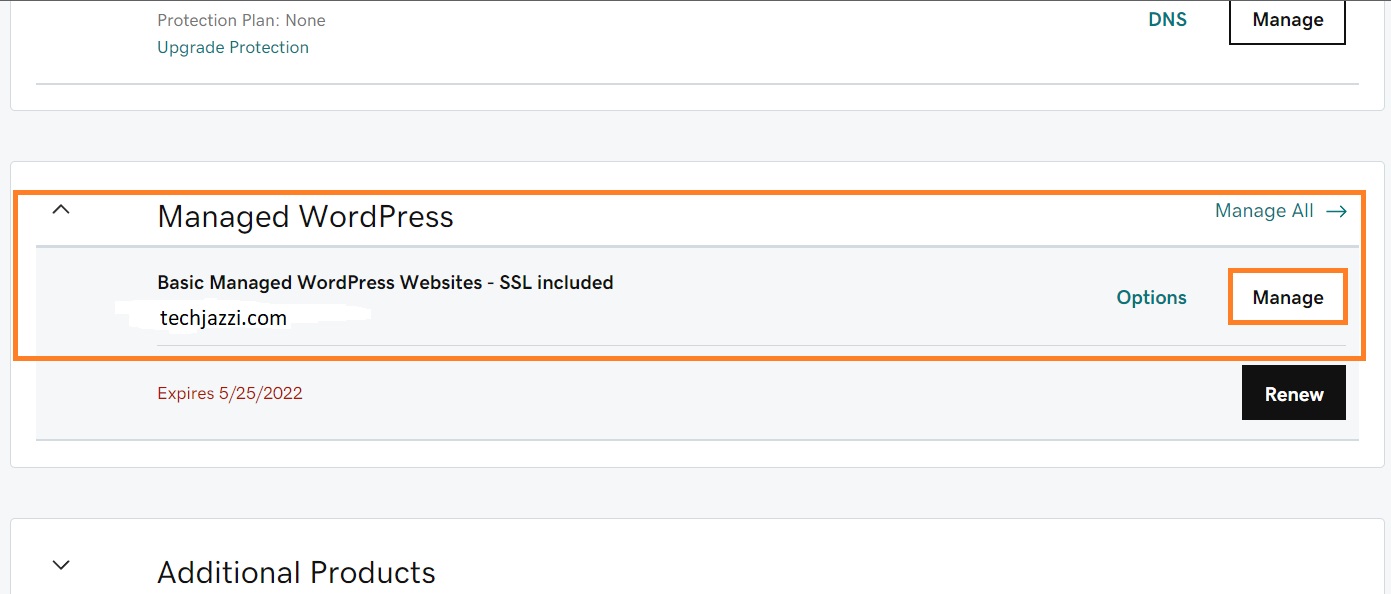
3. Now, click on “settings” at top and you will find your domain name and temporary domain name assigned to your website. Make sure your domain name is set as “PRIMARY” here. If not, click on 3 dots next to your domain name and make your domain name primary.
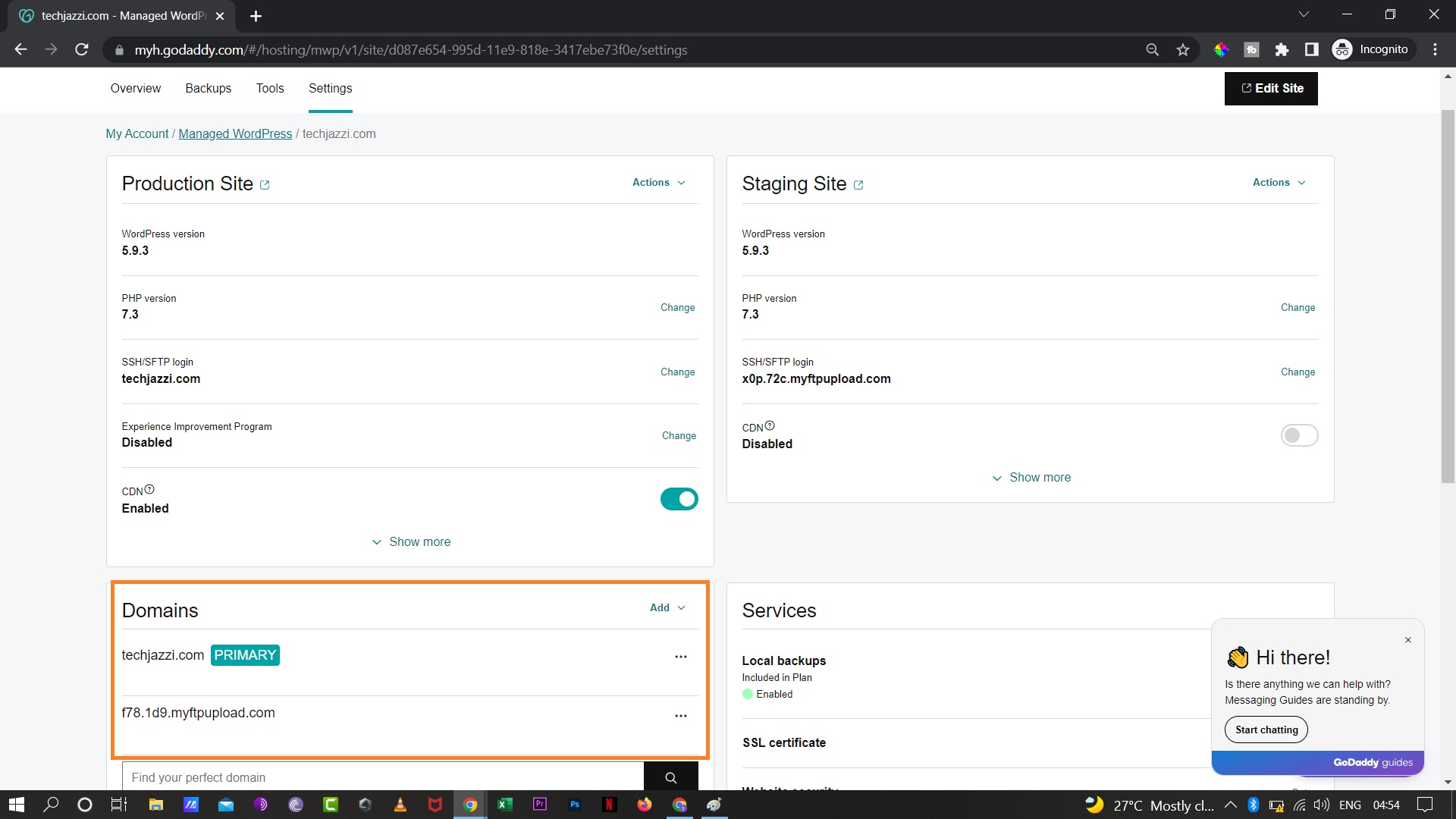
If your domain name is already primary and website is still redirecting to temporary domain name myftpupload.com then follow below instructions:
1. Open “phpmyadmin” to open database assigned to your website.
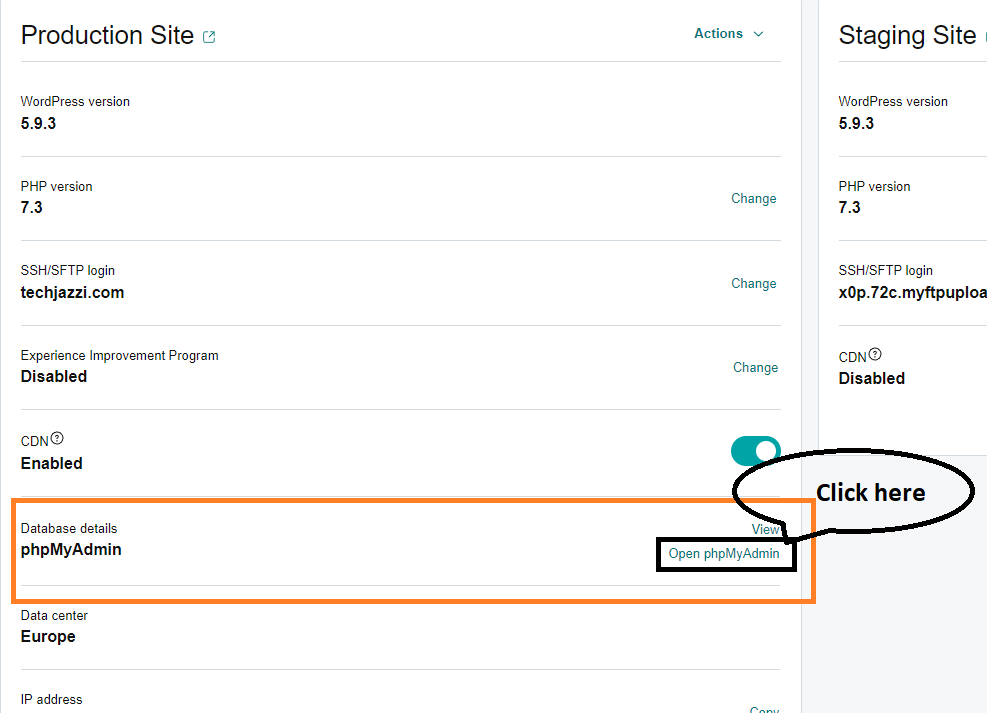
This will open phpmyadmin and once you are there, you will see 2 databases on top left side. One would be “information schema” and other one would your database like it is starting with f7 in below image for me.
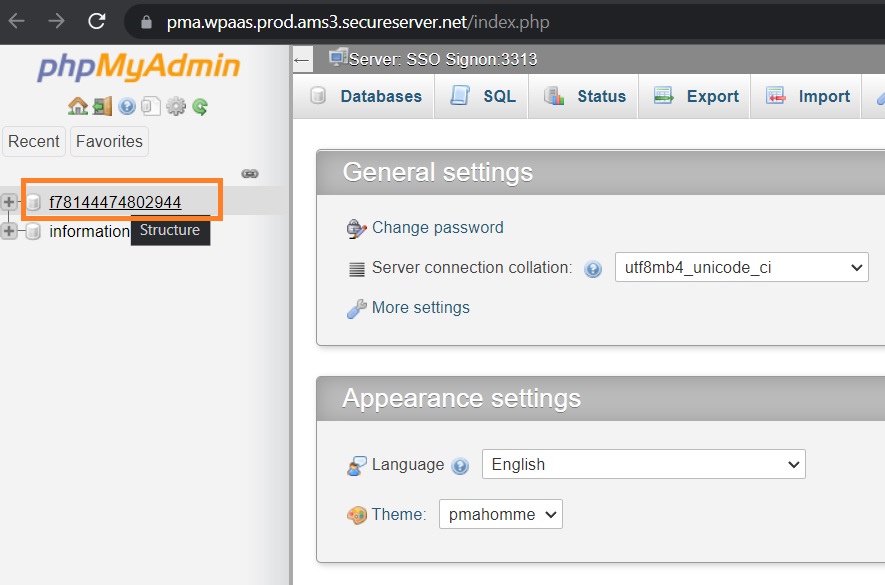
Once you open database, it will open all tables of your database. Our only concern is “options” table. You can find it and click on “Browse” next to it.
TIP: Use Ctrl + F to find “options” table in case you are not able to find it.
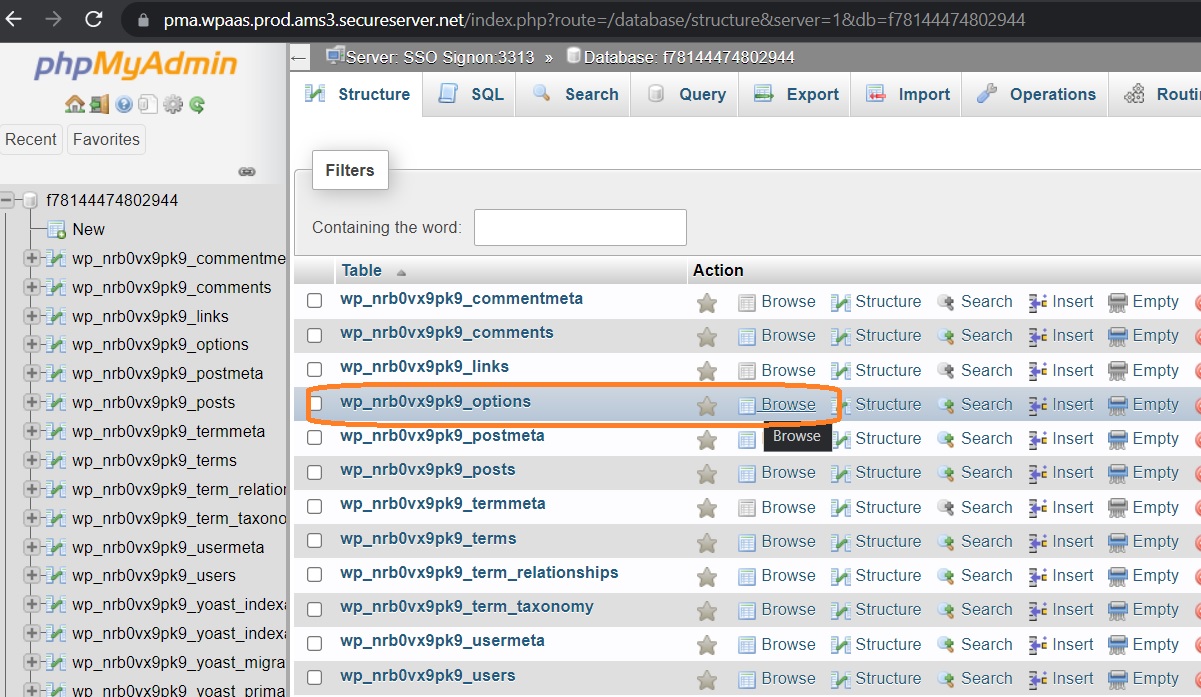
Once you open wp_options table, you have to find siteurl and home. Usually, they are on number 1 and 2 in these tables. Now, you will see that your website siteurl and home is set to temporary domain name which is myftpupload.com. Click on “edit” next to both tables and change URL to your domain name.
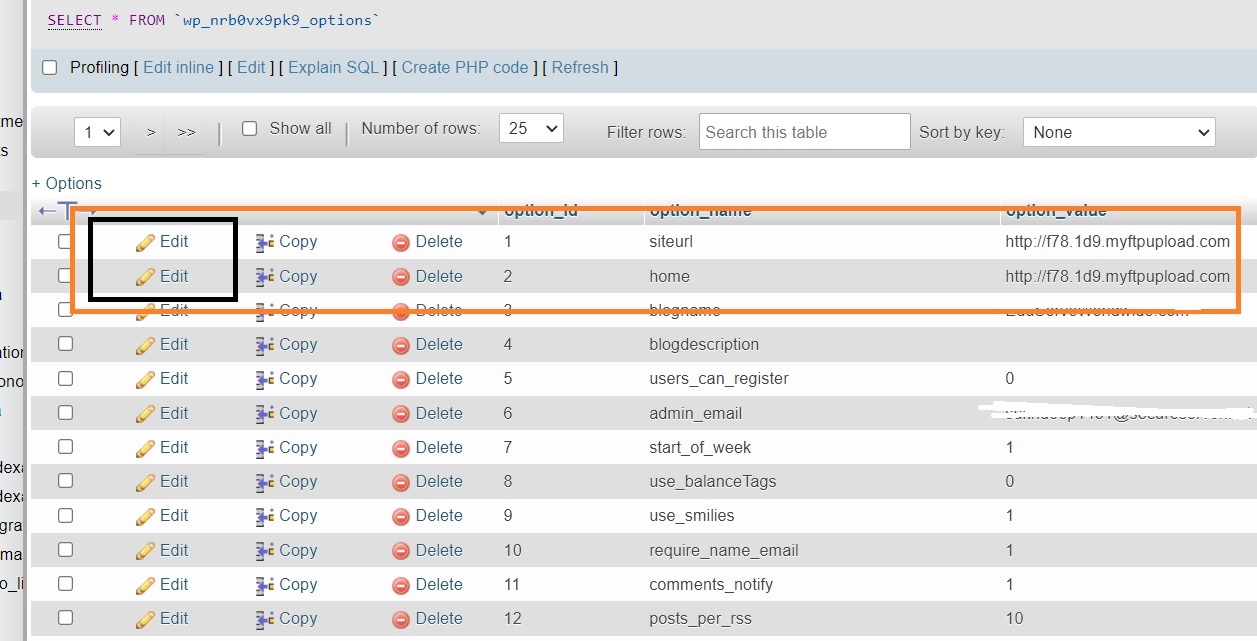
Now, wait for 2-3 minutes and try to open your website in a different browser to eliminate browser cache issue. Or use /?nocache=1 at the end of your URL just like this: https://webride.net/?nocache=1
This should fix this issue and I hope GoDaddy will also fix this issue from their end 🙂



