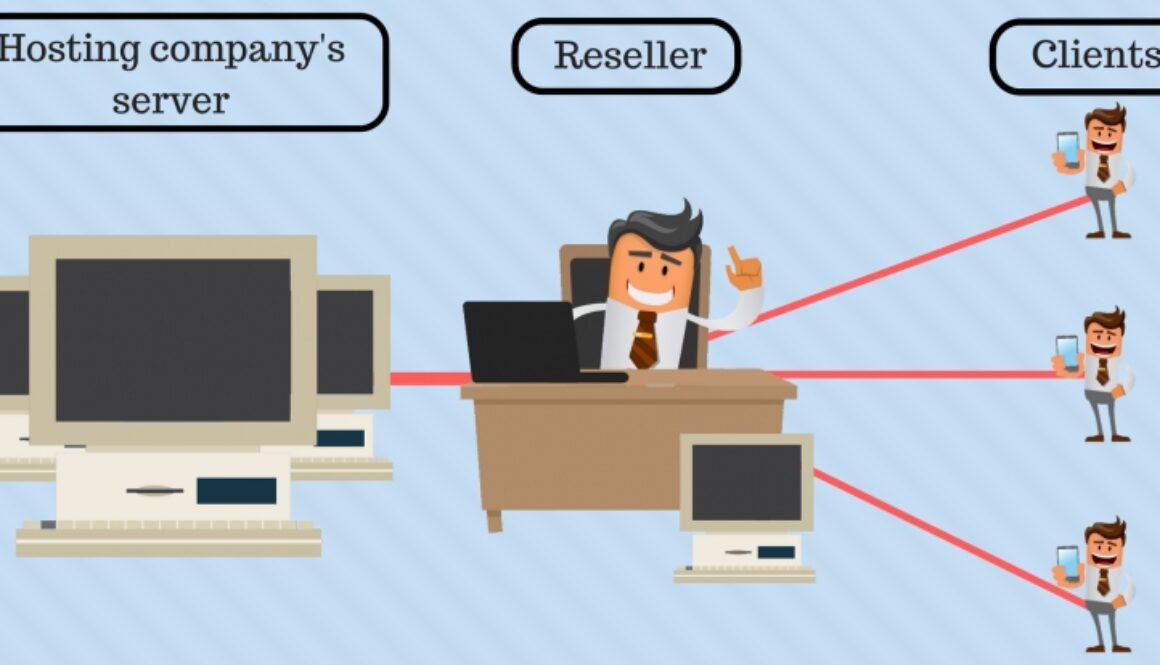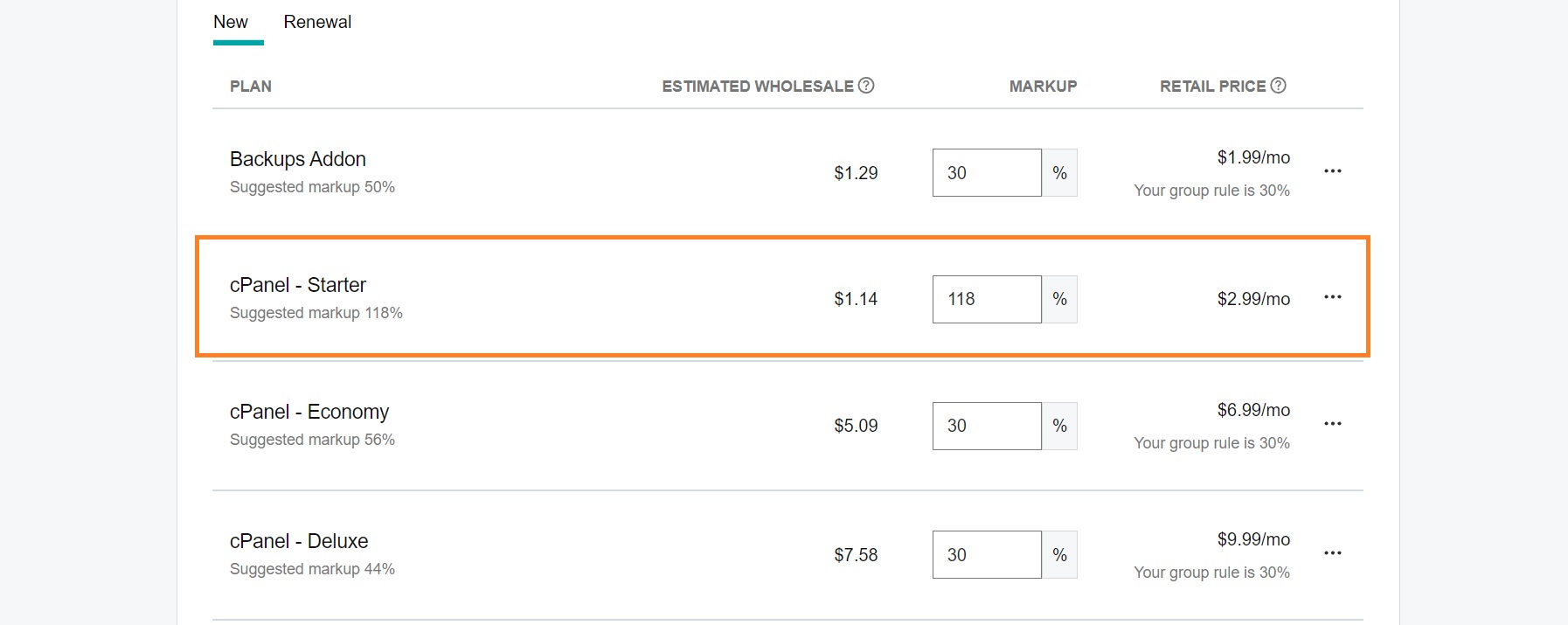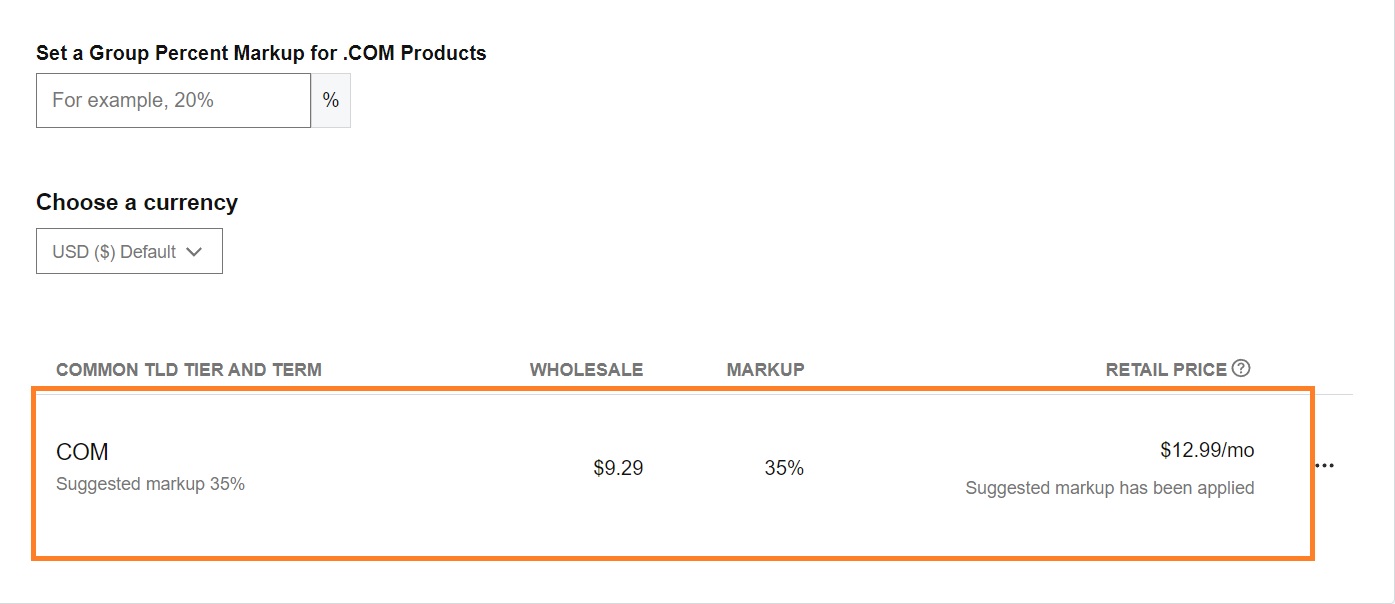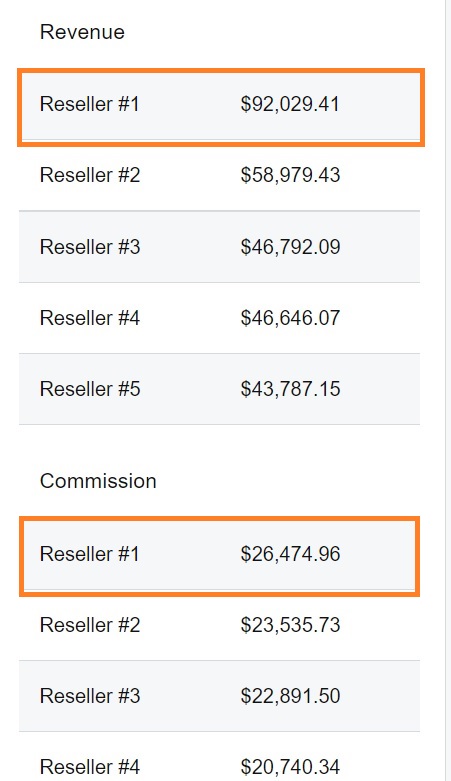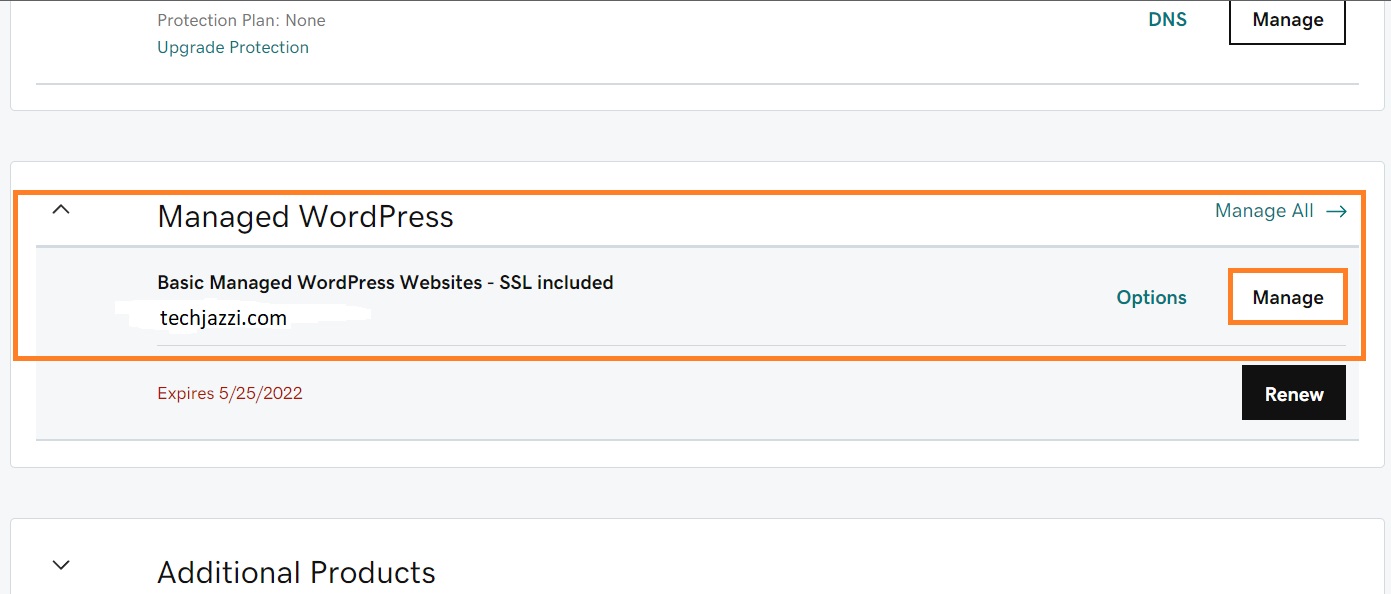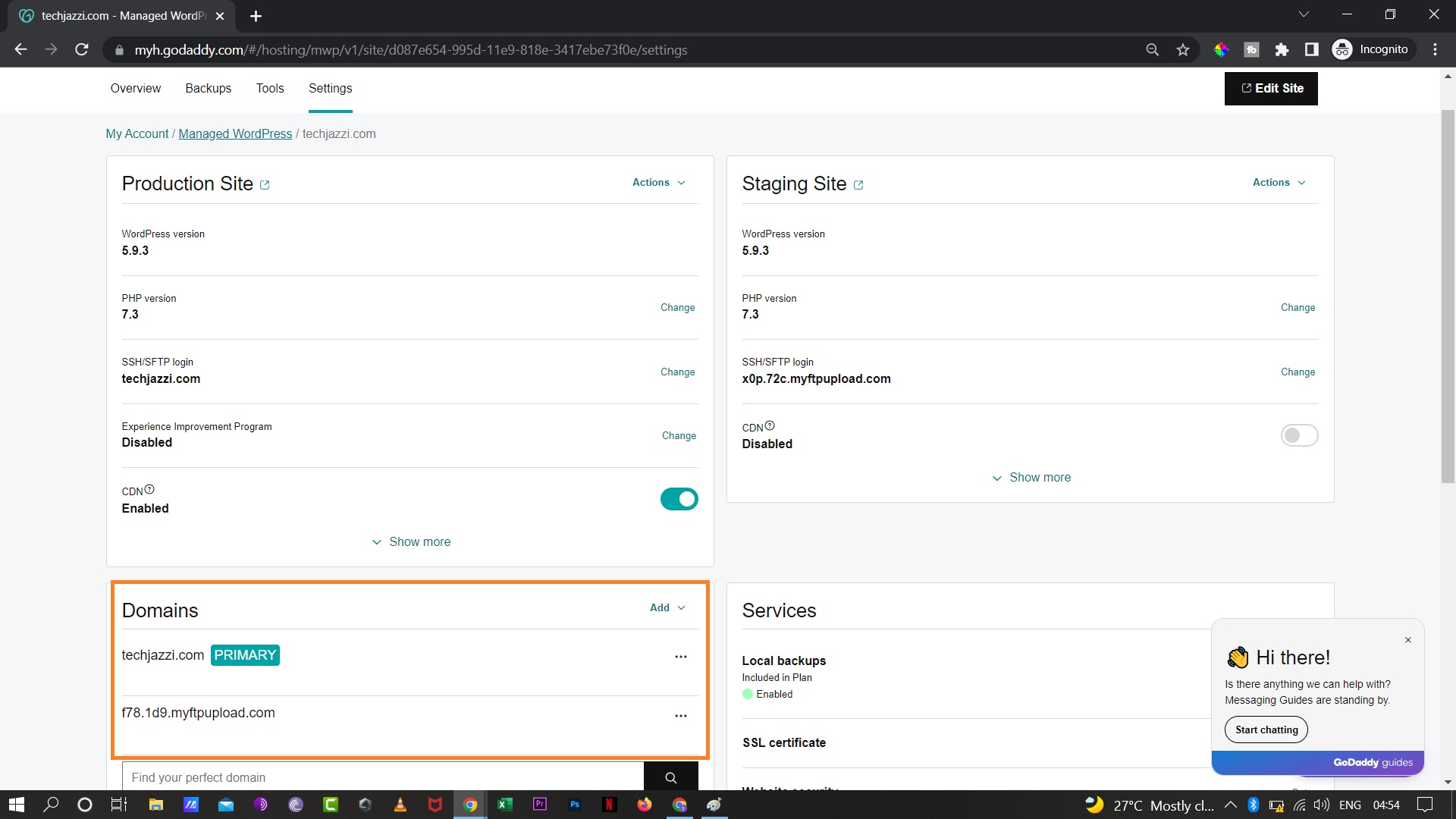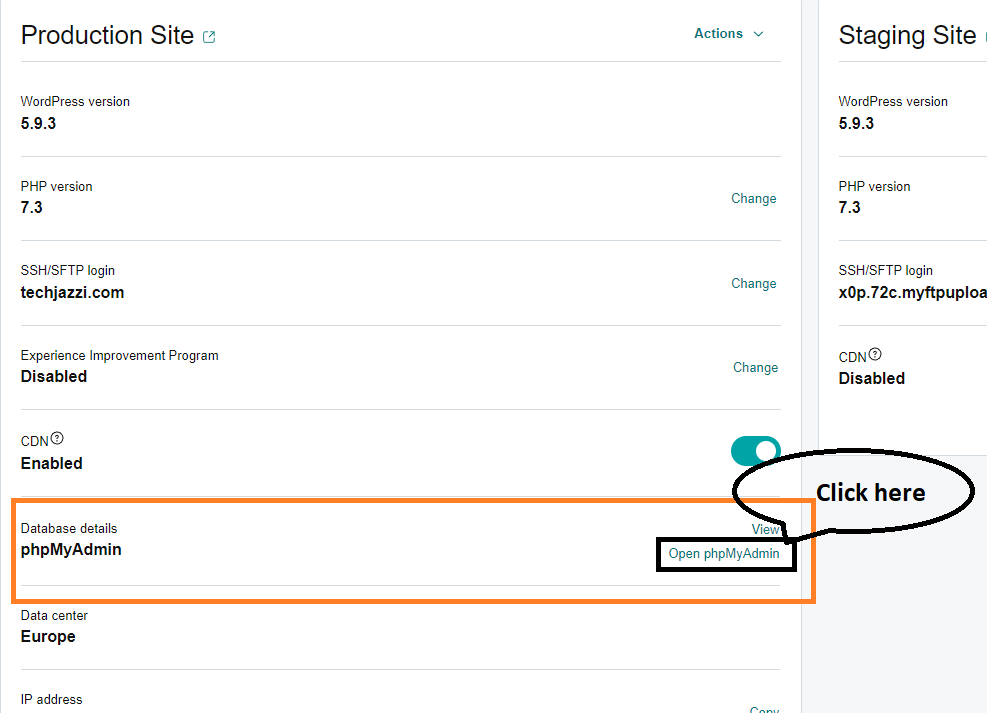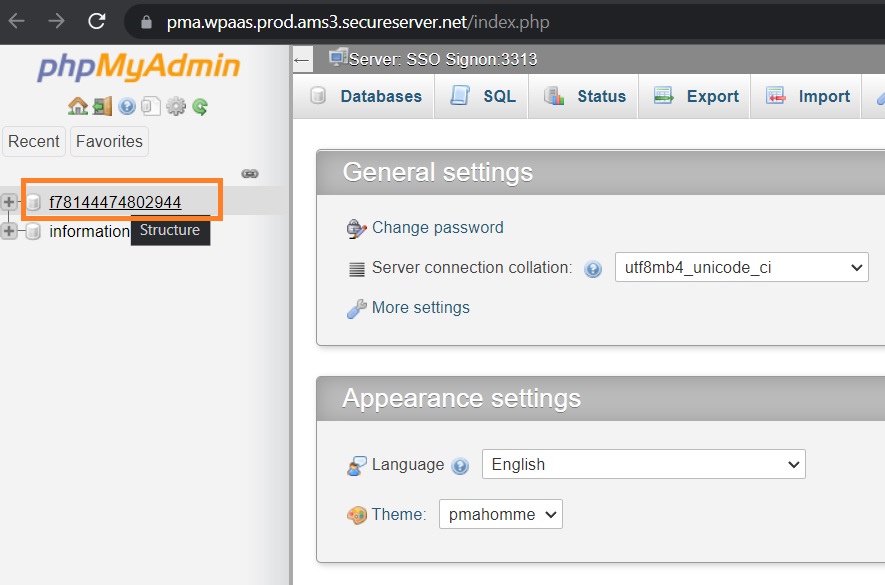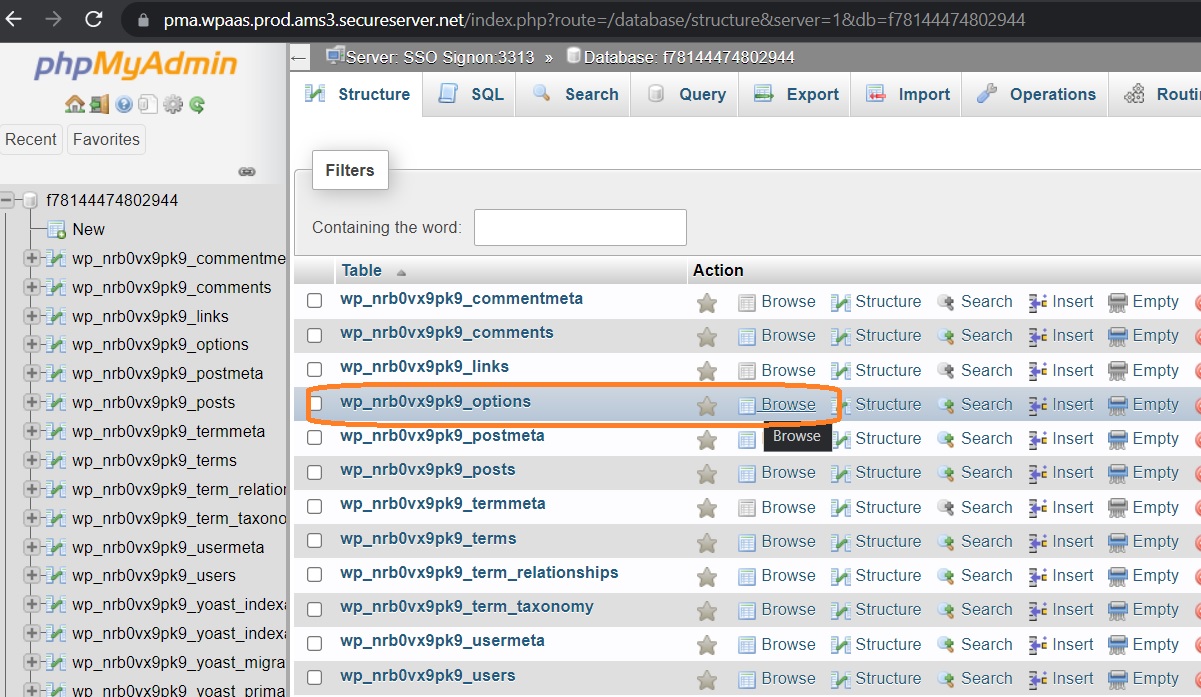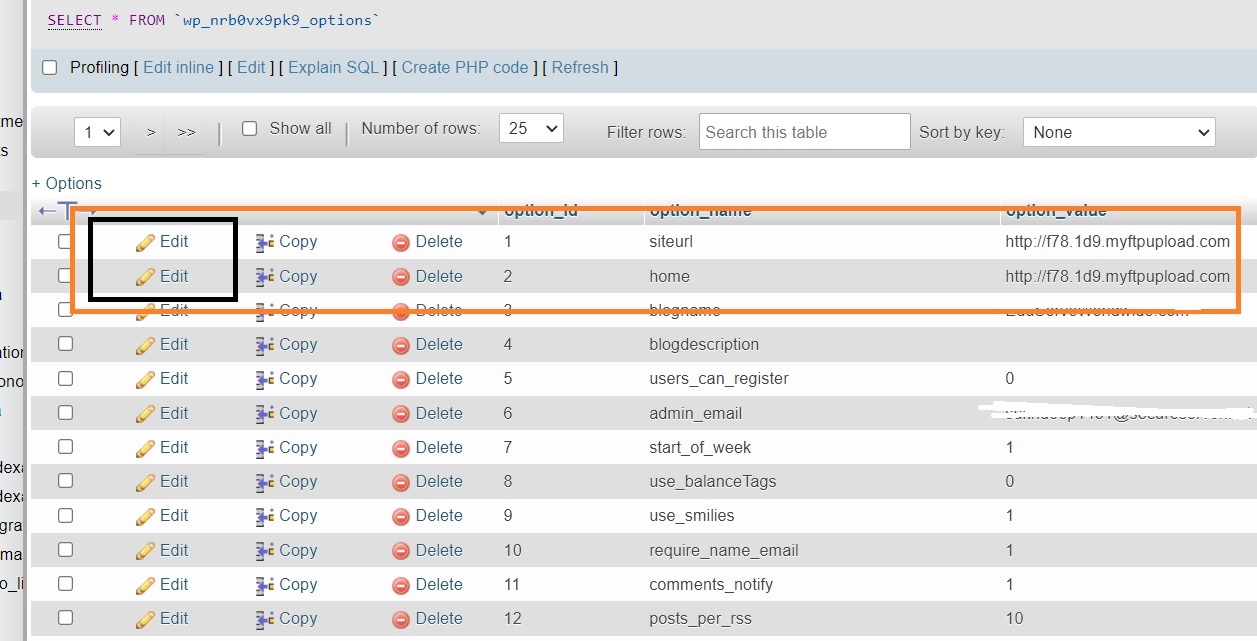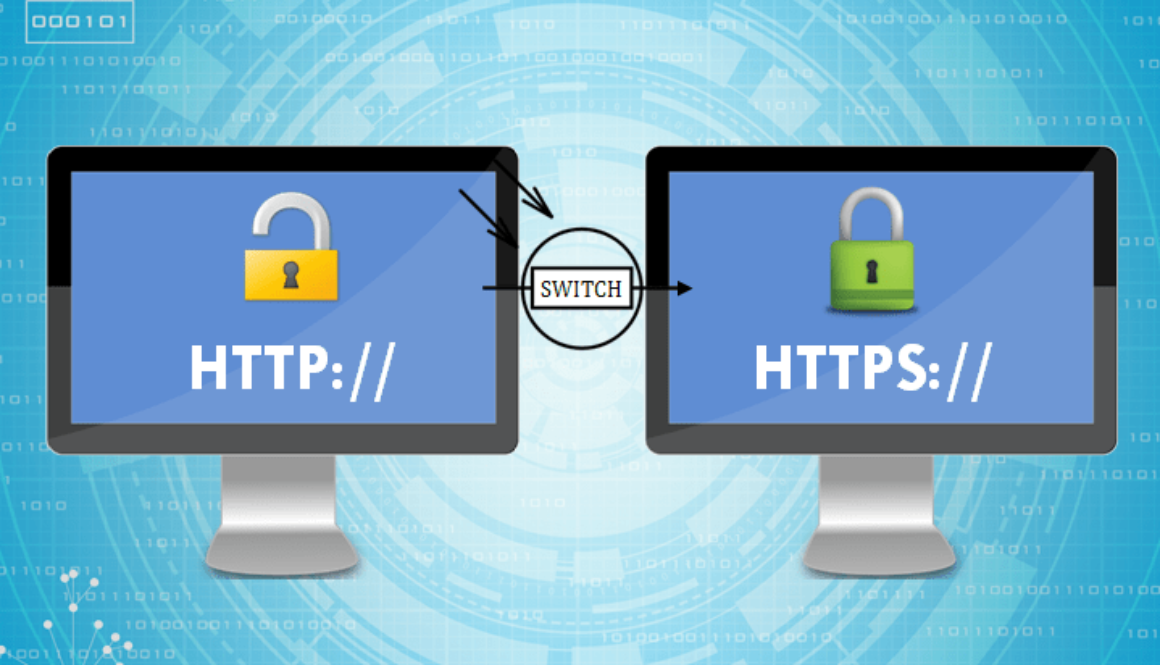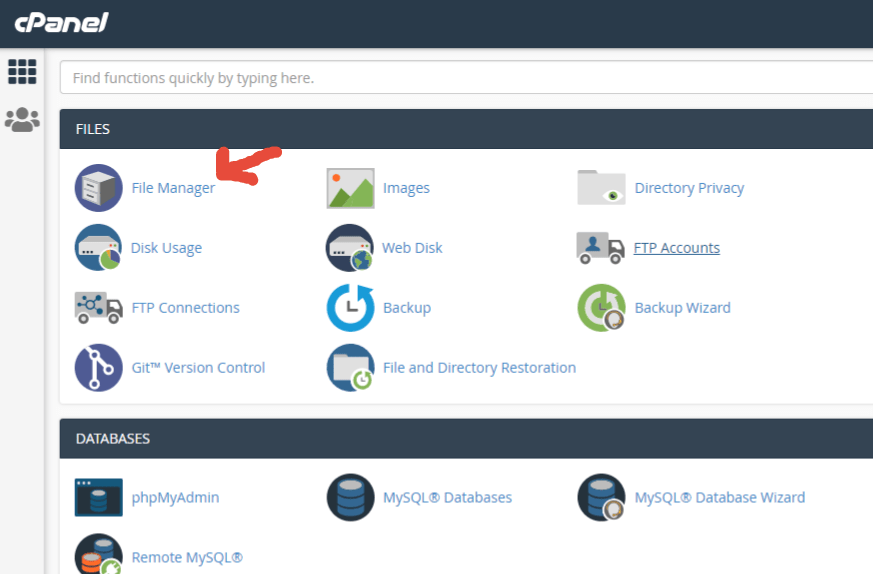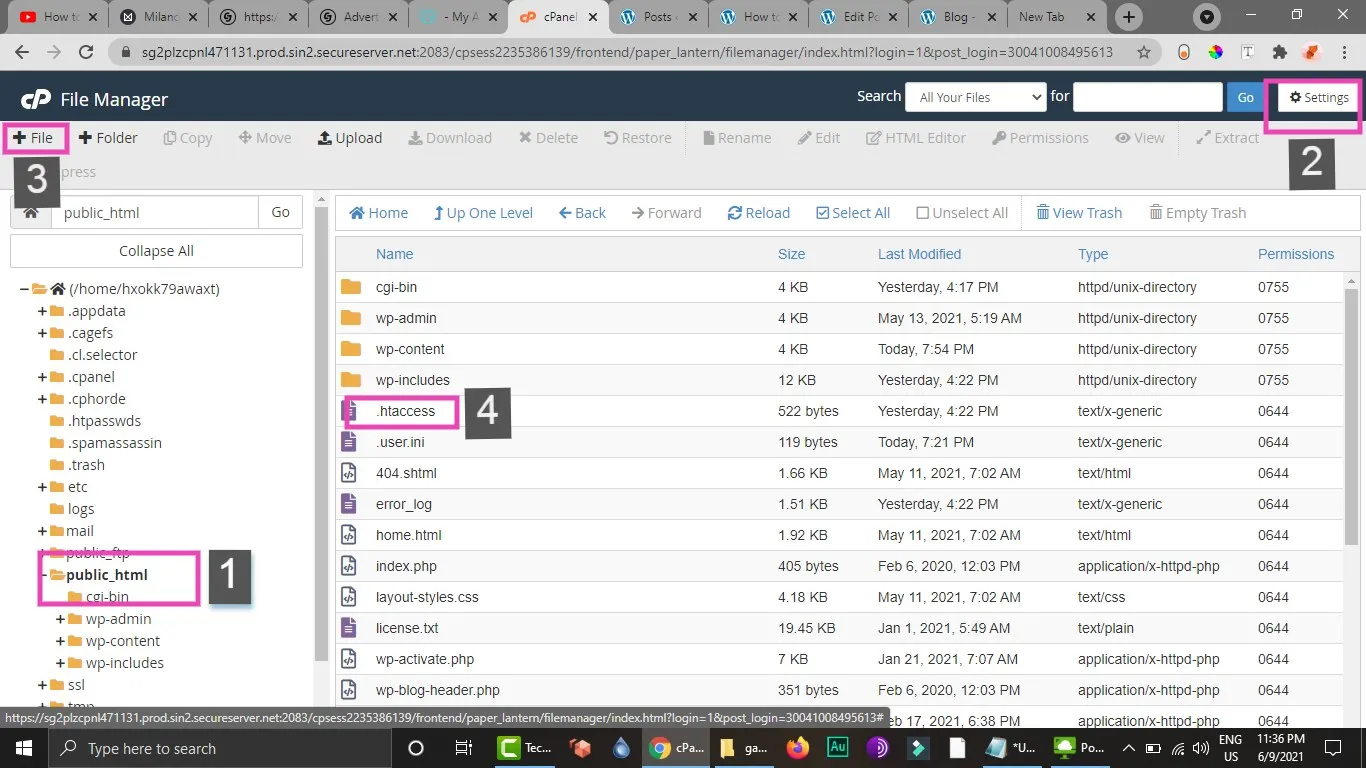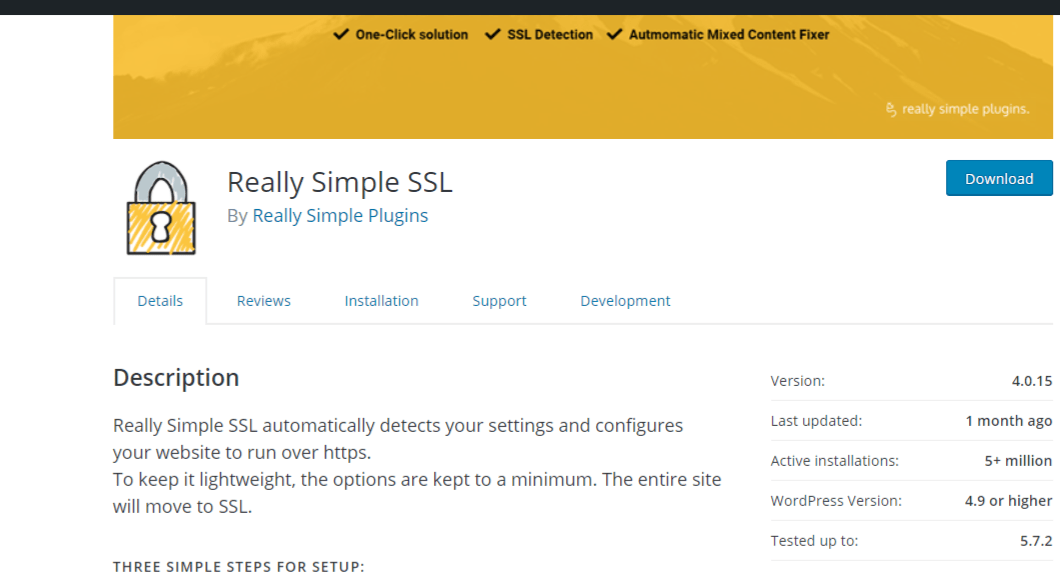How to run Auto SSL on GoDaddy cpanel hosting?
Finally, GoDaddy has introduced a free SSL certificate in few of their shared cpanel linux hosting platform. It is now available for free from Deluxe and above plans in some markets. Earlier, it was only available in “Web hosting plus plans” and “Maximum cpanel hosting plan”.
You can check for this plan in your area from this link
What is auto SSL on cPanel hosting?
Auto SSL is integrated SSL certificate tool to automatically install an SSL certificate on all domains and sub-domains hosted in cpanel hosting. You can run auto install an SSL certificate and it does not require any technical knowledge.
Auto SSL is integrated SSL certificate powered by Sertigo SSL provider. If you are paying for additional SSL certificate, you can stop paying for it and go with integrated SSL certificate which is provided in auto SSL.
SSL certificate provided in auto SSL is valid for 3 months and server install it automatically. If in case, your server has missed auto SSL installation, you can check below steps.
Steps to run auto SSL on GoDaddy cPanel linux hosting:
- Open your products page from top right side of godaddy.com
- Click on “Manage” next to your cpanel hosting plan.
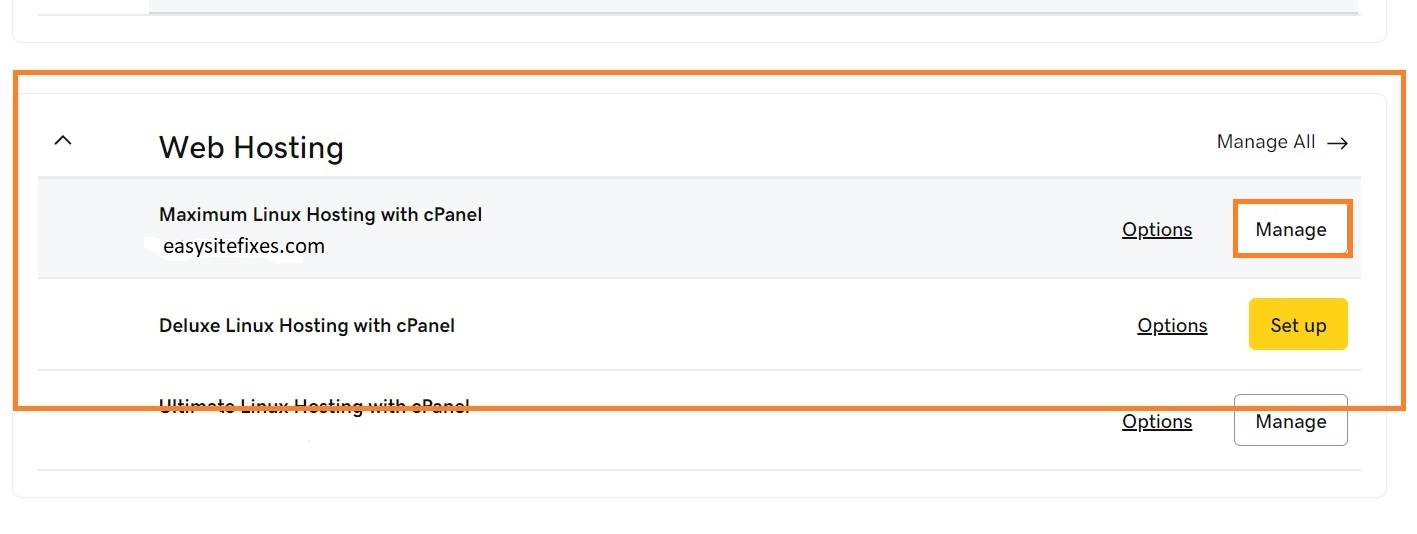
- Click on “Manage” next to auto SSL to open auto SSL tool
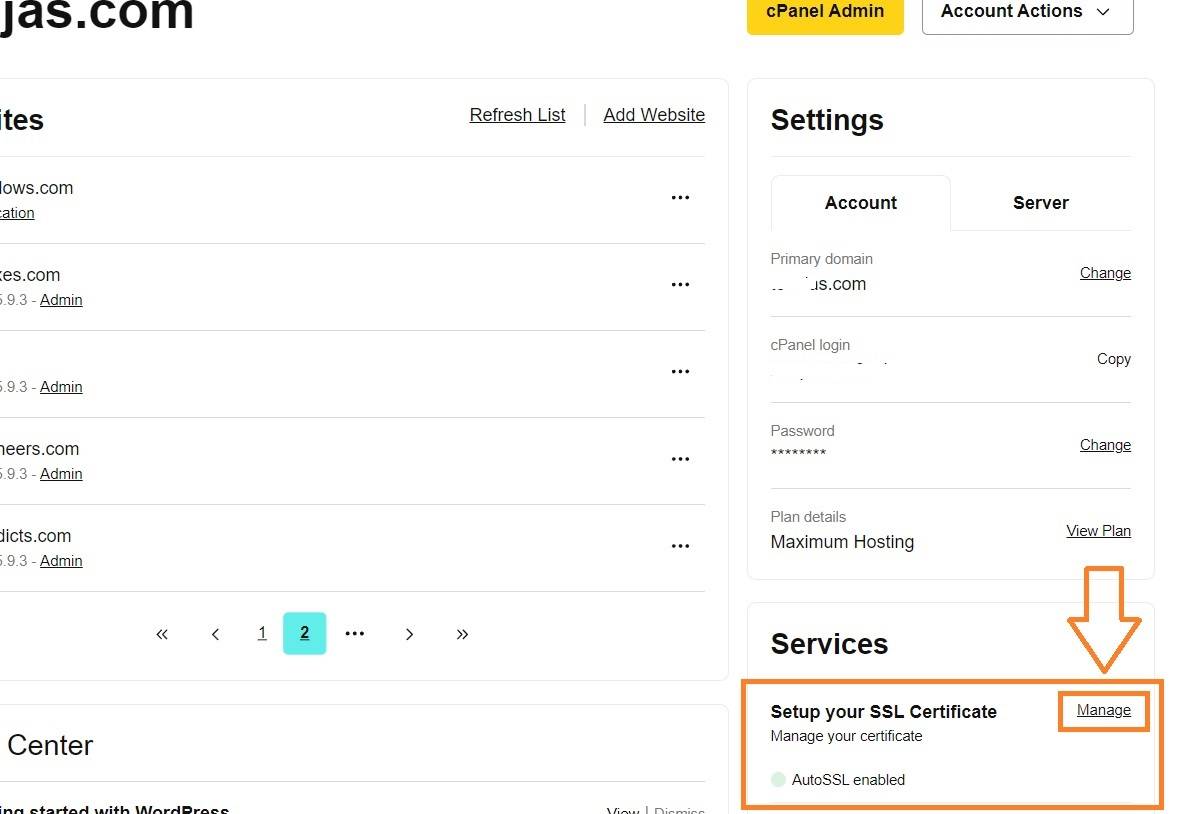
- Select your domain in search bar and add it to auto SSL. This is to make sure SSL certificate automatically install next time when server run auto SSL
- Now, select domain you want to run auto SSL on and click on “Run auto SSL”
- Wait for auto SSL to complete, it can take upto 2 hours depending on number of websites you have. Once it completes, the page will refresh and next to your domain, it will say “AutoSSL domain validated”.
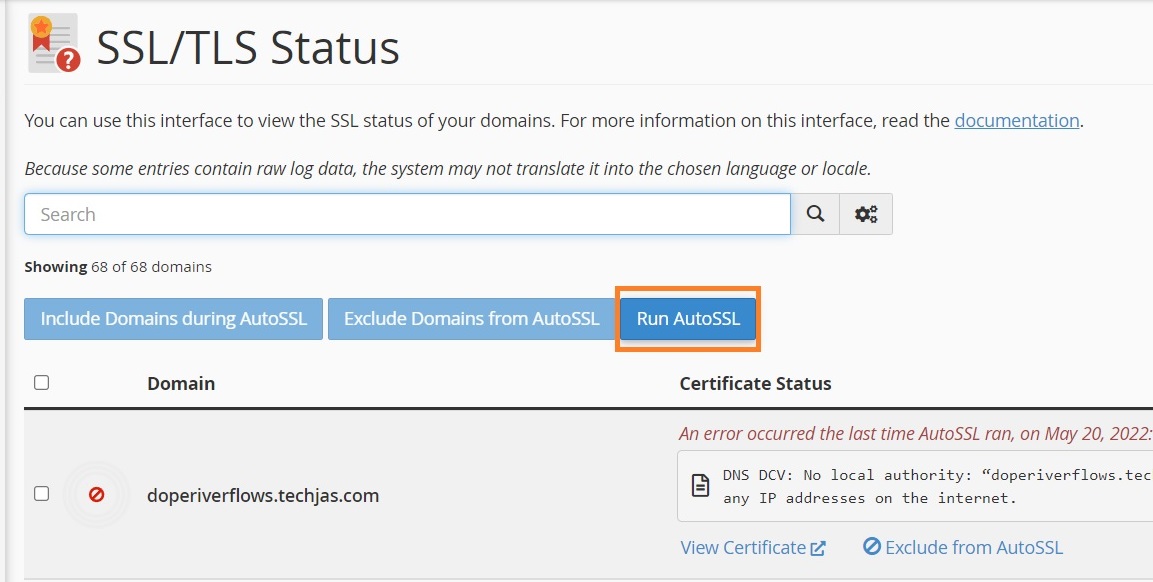
- Now, try to open your website and it should open with an SSL certificate. If your website is not redirecting from http to https, check for SSL redirection and if it is missing, you can check this help article to set up this redirection.
That’s it, you have successfully installed auto SSL on your website 🙂
Why did SSL certificate installation have fail after running auto SSL on GoDaddy cpanel linux hosting?
If in case, your SSL certificate has failed, here are few steps you can follow and re-run SSL installation:
- Make sure your domain is pointing to hosting server IP.
Domain should be pointing to the server IP address else auto SSL will not work. You can open your hosting and check your server IP address. Now, open a domain DNS page and check if A record is pointing to the same IP address. If it is already pointing to the server IP address, let’s move to the next step. - Remove “self signed” SSL certificate from hosting as self signed SSL certificate can halt the SSL installation. You can open cpanel admin > SSL TLS > Manage SSL sites as shown in images below:
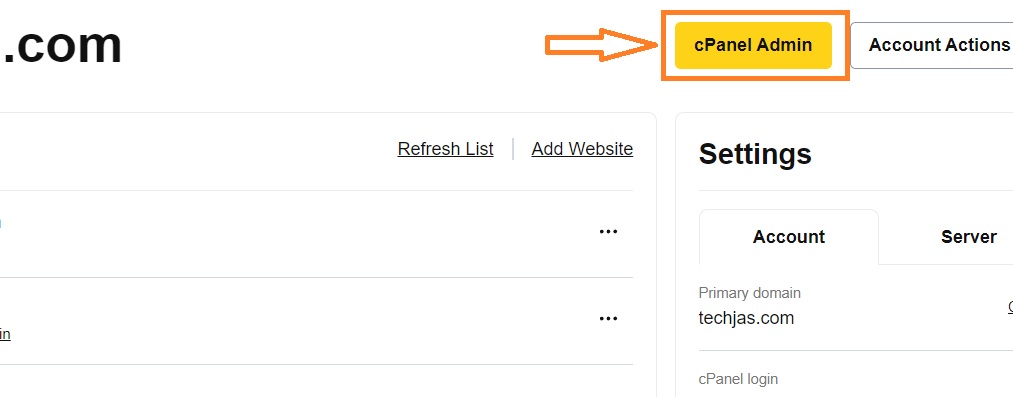
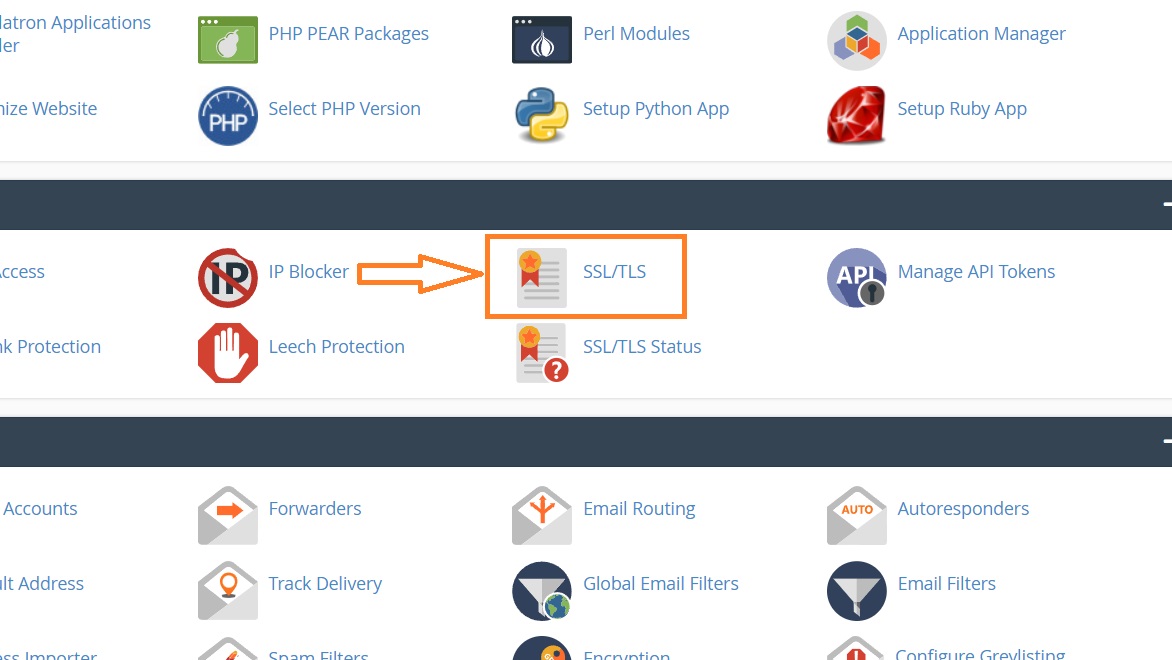
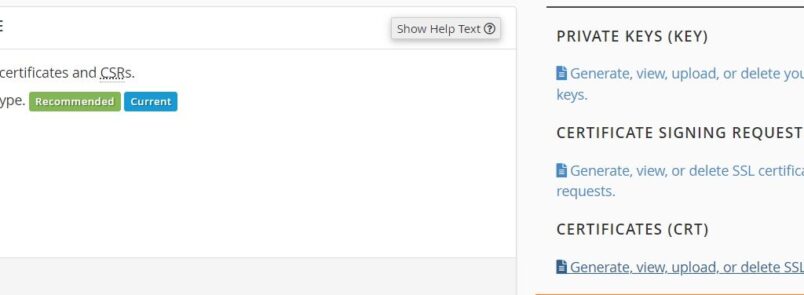
Find domain name and delete Self Signed SSL certificate from server.
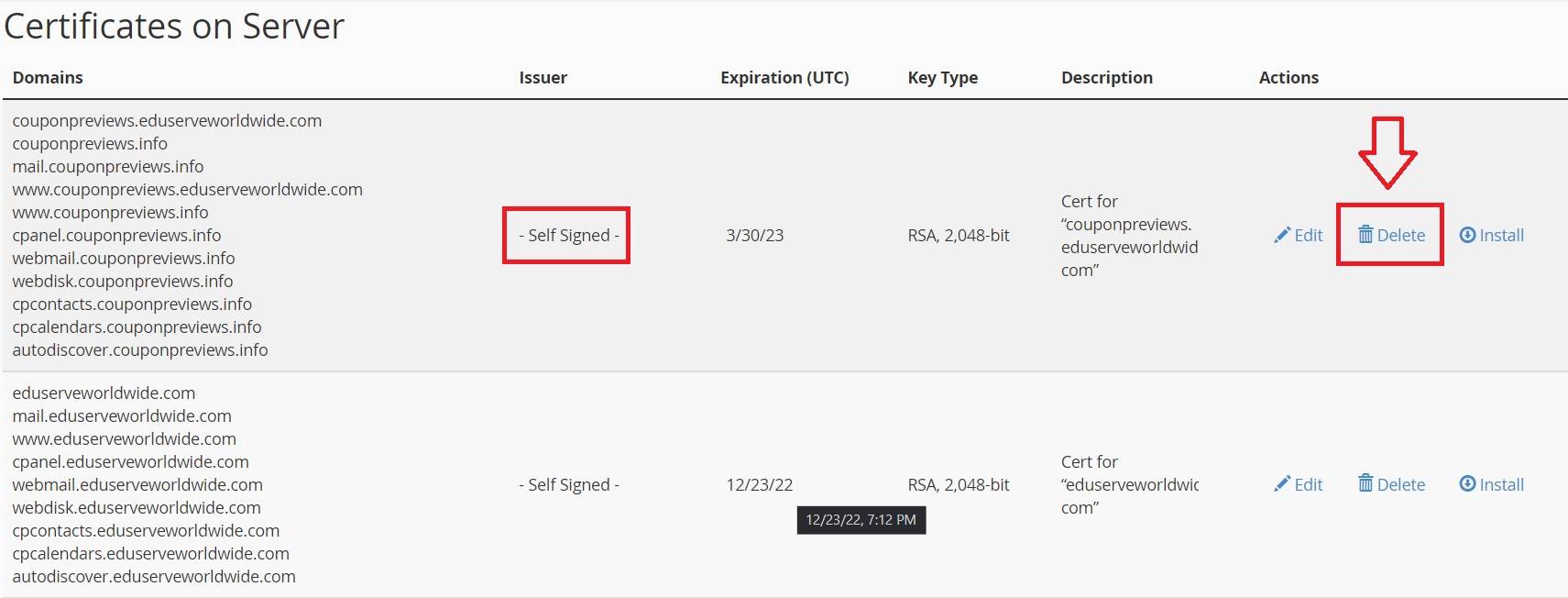
3. Now, open file manager and find .htaccess and .user.ini files. These are control files and if they are not visible, click on “settings”(1) at top left side and make them visible. In most cases, you will only have a .htaccess file on the server. Now, rename(2) this file to any name like .htaccess-disable(3). You can check below images as well.
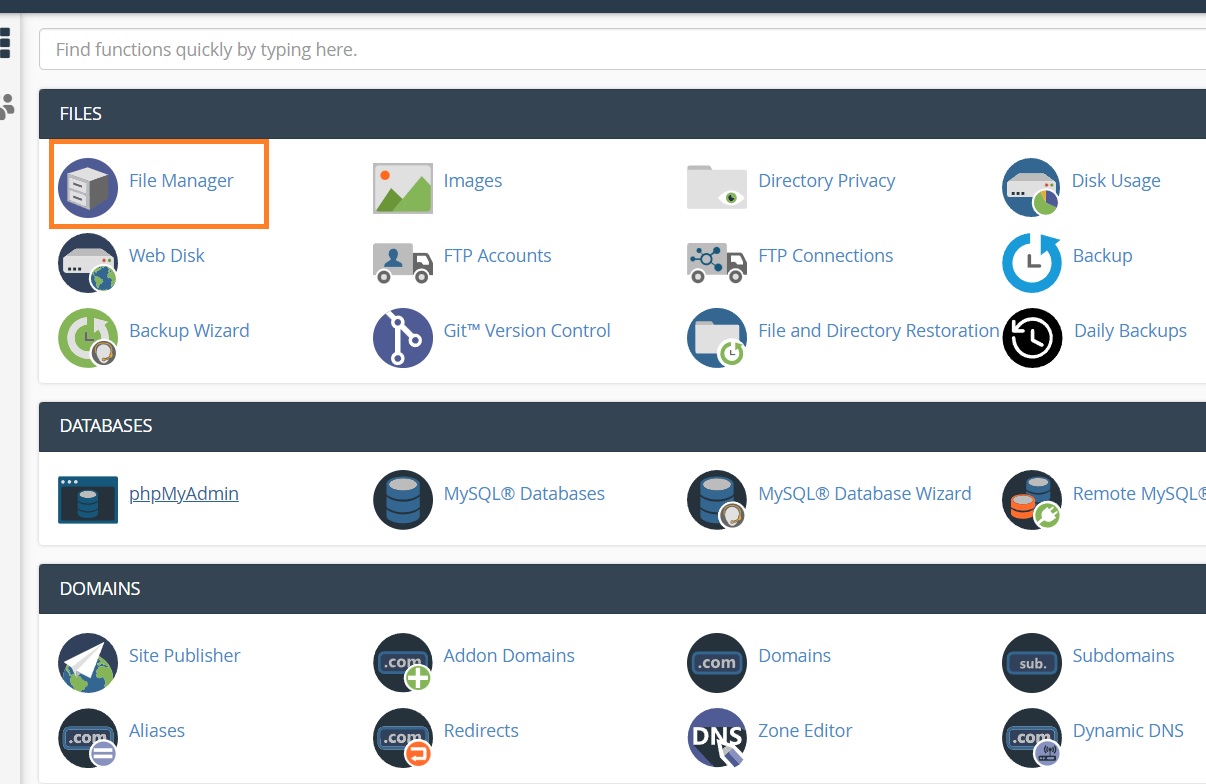
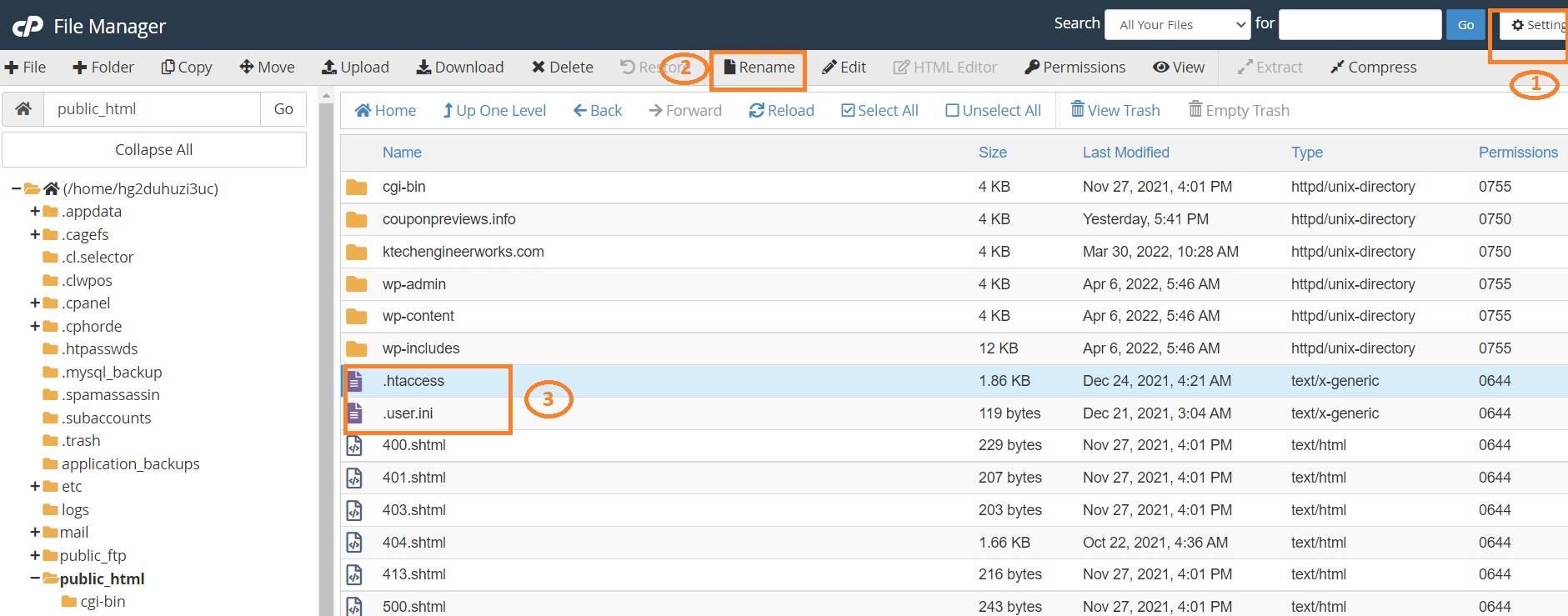
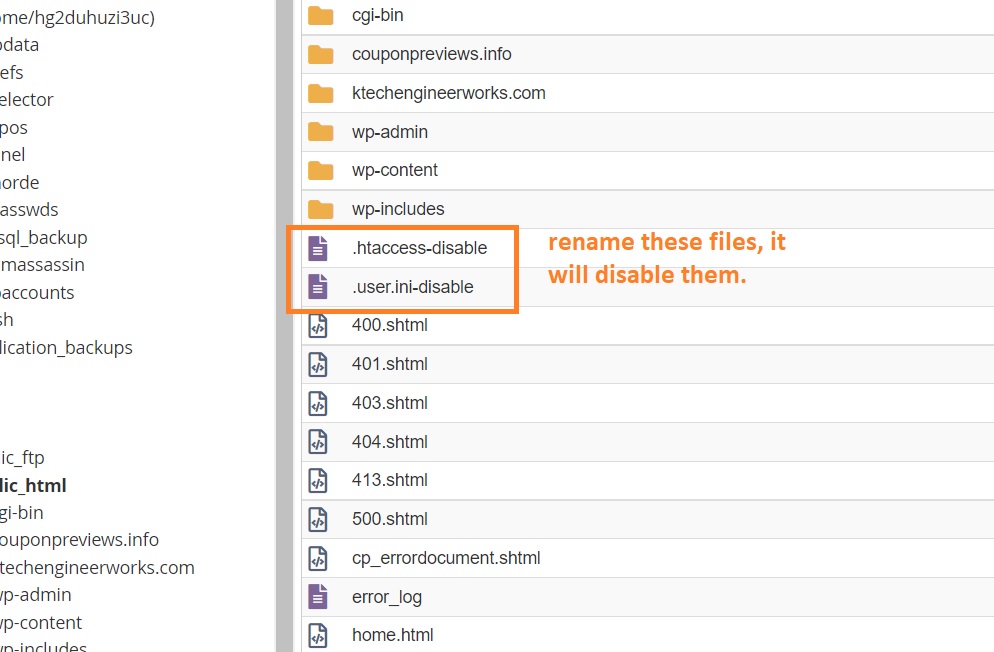
Make sure you are disabling these in root of the website. If you have multiple websites and you want to install SSL on all domains, make sure to disable these files in the root of add-on domains as well.
Now, run auto SSL again on the server and it will complete and install certificate on your websites. Once SSL is installed, rename .htaccess and .user.ini file back again to their original name.
Why is auto SSL stuck in installation on my server?
Usually, auto SSL takes around 30 minutes to complete installation on all websites. If auto SSL is stuck in installation on the “autoSSL in progress” button for more than 30 minutes, it means it is stuck on the parent server. This is very very rare though. However, if it is stuck on your server, you will have to contact GoDaddy support and ask them to stop this process.